Workflows
Workflows are a logical association of objects, triggers, conditions, and actions that allow for integration of physical and logical inputs into on-screen display actions or notification alerts.
Workflows are designed for process automation withing Perspective VMS. This means that one or multiple triggers can initiate one or multiple actions. The process for the workflow is based on "if this trigger /then that action" logic which states that any of the defined triggers (in one workflow) will initiate all of the actions (within that same workflow).
Separately, multiple workflows may be designed, each operating autonomously, creating logic conditions, whereas one logical or physical trigger could initiate various actions predicated on different conditions presented. Conditions are schedules indicating time periods within which to operate.
Configuration of Workflows: From the Administration Module select the Workflow container from the left side panel. Select “ADD” to initiate the configuration process. The configuration tabs consist of 6 components: Workflow Information, Triggers, Actions, Conditions, settings, and History. . Illustrated below are the required Workflow component tabs with a brief description.
Workflow Information – Set Workflow Name and description. Check the "Enabled' box when you are ready to make the workflow active..
_502x343.png)
Triggers – Specify the workflow trigger (the event) that will initiate the workflow. Use the drop-down arrow to select the workflow event trigger. The configuration dialog box will change according to the trigger type selected. For example: If the Trigger type selected is "At Specific Time" you will be prompted to complete the associated workflow schedule details.
_503x340.png)
Actions – are used to initiate a workflow based off a workflow routine. Use the drop-down arrow to select the workflow action trigger. The configuration dialog box will change according to the action type selected.
_507x349.png)
Conditions /Schedules that identify the time periods the workflow will operate. Use the drop-down arrow to select from the list or select the (+) to create a workflow schedule.
_510x348.png)
Workflow Settings allow the user to adjust for multiple input triggers simultaneously by providing a withholding period (in seconds). Settings also allow for a workflow to be run on demand within the Administration module for testing.
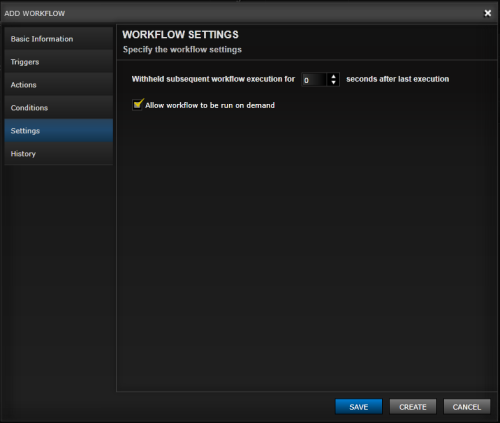
Workflow History provides an audit of the workflow author, creation, and modification information.
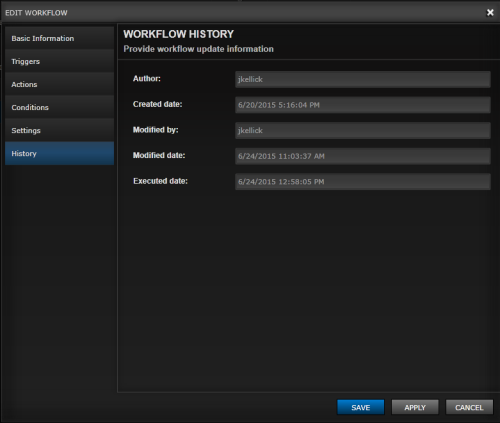
Next Topic: Workflow Triggers

_168x52.png)