Action Buttons
User-defined soft buttons can be utilized as a trigger for Workflows. The Action button may be customized by the configuration user in both text and graphic icon. It will appear where assigned by group permissions on the Actions menu of the Side Panel.
Adding a new action button consists of providing a name, optional description field, and optional graphic icon. If no icon is selected, a default icon will be presented on the button.
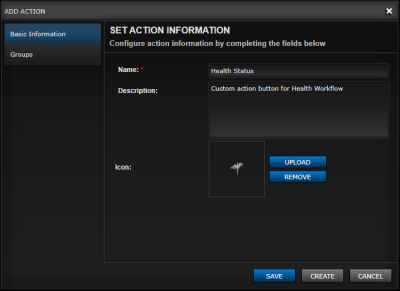
Once the button's basic information is defined, it may be assigned to Groups. This will allow the users of those selected groups to see the button. *Note: An administrator may create a custom group for the purpose of applying the Action button to users that are normally part of disparate permissions groups.
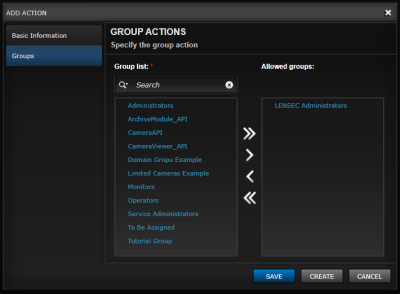
Once created, the button will appear on the Actions Panel for users of groups to which it has been assigned.
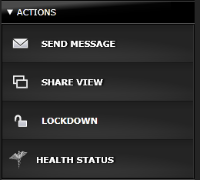
Next Topic: Common Tasks, Features and Select How-To Guides for Operators

_168x52.png)