Share View
Users have the ability to dynamically share what they are viewing with other users within the Perspective VMS application. Within the Actions panel exists the "Share View" button which will open a dialog window for sending a message to any user within the system as a "Shared View" this will include a subject line priority status (High, Normal, Low) and a message body along with a thumbnail image of the screen being shared. The resulting shared view will appear in that users Shared Views in box.
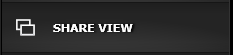
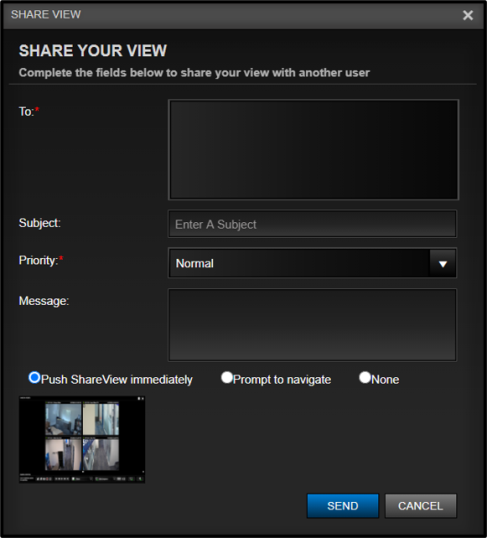
Select modules such as Reporting, and Administration do not support Share View. If attempted the user will receive the following dialog warning.
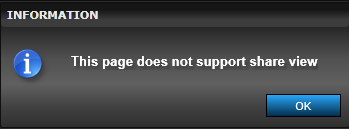
Next Topic: Restricted Access

_168x52.png)