User Logon
As referenced in the Client Environment section of Chapter 1, accessing Perspective VMS can be done via any computer on the same network as the Perspective VMS server (or accessible to that network via network access rights) with a standard web-browser, or by utilizing the Out-of-Browser client application installed on the PC.
When navigating correctly to a licensed Perspective VMS instance the user will be presented with a login dialog box asking for Username and Password. The log-on credentials should be provided by a system administrator. To note, there is no default credential provided by the manufacturer for the system, only a default username and password defined by the systems integrator during initial installation.
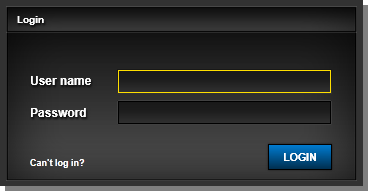
Single Sign-on (Active Directory)
Authentication may also be provided using Active Directory. If Active Directory is utilized by the organization and configured for Perspective VMS than the login screen will be bypassed, instead leveraging single sign-on parameters and allowing the user direct access to their system under their domain credentials.
EULA
An End-User License Agreement (EULA) is presented for each user upon their initial login to the system. Acknowledgement of this agreement is required to access the software application by each user. A report of accepted EULAs is available in the Reporting Module.1.
Authorized Pass-Through Authentication
As an administrative feature, Perspective VMS does provide the capability to generate an authenticated pass-through login credential to access Perspective VMS indirectly. Furthermore, this credential string can be embedded into a 3rd party software or resource for automated login to Perspective VMS without requiring an additional user intervention. For more information on configuring this functionality please refer to the Perspective VMS Administration Manual.
Authorized User Logon
Only authorized users are able to access the Perspective VMS user interface. Authorization is provided by a systems integrator or systems administrator. The logon consists of a username and password. The user will only see and be able to access the items and functions defined per that credential in the Administration Module. In the event of Active Directory Integration or 3rd-party integration, credentials will be supplied to Perspective VMS indirectly, allowing the user to access the system with their assigned privileges. Actions in Perspective VMS are audited and therefore require user authentication.
Next Topic: Basics

_168x52.png)