Stores
Archive Stores define where video data will be retained (or recorded to) within the network infrastructure. Stores are defined by one or multiple storage locations.
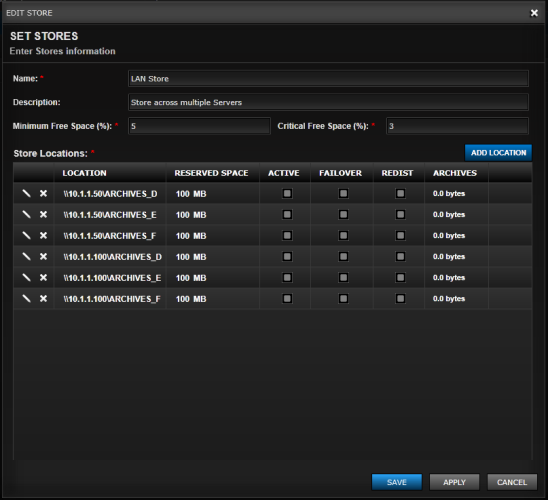
Specific fields are defined here below:
- Name: The Store name should be somewhat descriptive as it will appear in the pick-list when selecting the Stores during camera configuration.
- Description: An optional field to further describe or annotate the store's information.
- Free Space (Minimum and Critical): A Store is comprised of the sum of all of the storage locations listed below. The store will maintain a buffer of free space as prescribed by the minimum and critical values. Upon reaching the Minimum % value the archives from the oldest day in the store will be marked for deletion by the Administration Service. Since the Administration runs in cycles it is possible that more archives could write causing the Critical Free Space % buffer to be reached, in which case an email would be issued as an alert. Therefore, the Critical Free Space should always be configured as a lower % than the Minimum Free Space.
Store Location fields are defined here below:
- \ X: Once a location is created and saved a \ and X will appear to indicate that the location may be edited (\) or deleted (X)
- Location: The Location field can be listed as a local windows location (C:\Archives) or as a Shared UNC Path (\\Server1\Archives). The Archive and Administration services must have Full access to this location. The location is read literally by the service so if a local path is listed it will write locally to that server. The Web Server application will also try to read it literally as well, so if the archiving and web servers reside on different PCs than a Global path should be used rather than a local one.
- Reserved Space: The Reserved Space field is to define an area within the location path that is reserved as a drive buffer "no write zone" so as to not degrade the validity of the drive being used. This is different from the Store Minimum and Critical values in that it only applies to one singular location as opposed to the entirety of the Store.
- Active: When checked Active, the Store Location may be used as part of the Store. Locations can be created and not marked active if they are not yet ready to be "Live".
- Failover: When checked Failover, the Store Location becomes a backup reserve that is written to only when the other store locations are inaccessible.
- Redist: Redistr(ibute) is an indication that the archives within this Store location should be automatically moved (redistributed) amongst the remaining store locations. Note that there must be adequate space remaining in the other store locations or older archives will be deleted in order to accommodate the migration.
- Archives (Sum): The Archives column indicates how much storage space is in use on each of the stores by archiving files.
Next Topic: Import Videos

_168x52.png)