Notifications
Notifications
Email Notifications – allows Administrators to set up email notifications for system alerts and reports.
The Email Notification tool provides useful information on various alerts and reports within the system. Administrators can set up email notifications to manage operations including system health status, archive status, and camera status.
From the Administration Module select Notifications from the side panel. Once expand the Notifications panel consist of two sections. “Type” - meaning email type and “Notifiers” – meaning who is to be notified if an event/alert is triggered. Administrators are able to turn notifications on and off by selecting the “State” button located on the right side of the container. To expand the container, click on the side arrows.
_785x147.png)
As demonstrated below click on the side arrows to expand the container and reveal the system notifications.
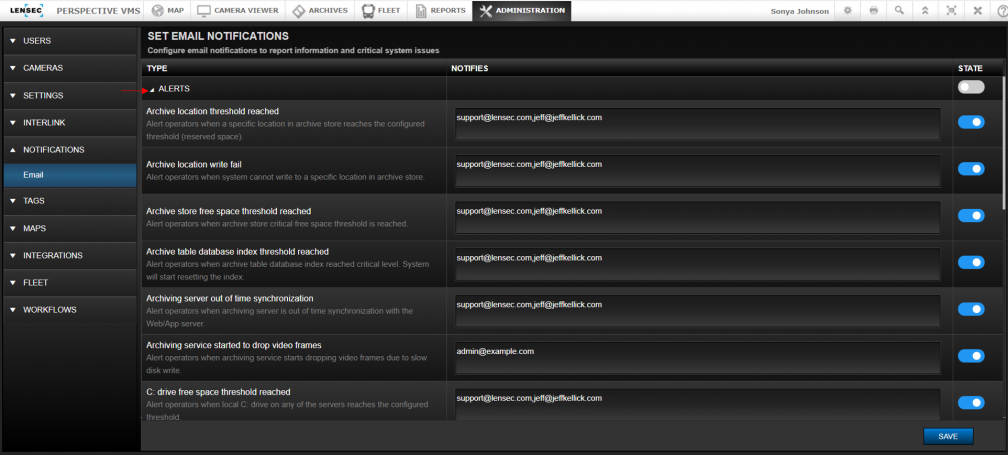
Next Topic: Tags Container

_168x52.png)