Backup Utility
Perspective VMS configuration data is maintained with an SQL database. It is recommended to keep a backup of this database should anything happen to the database or database server. To assist with this process a Backup Utility was added to the Administration section of Perspective VMS.
To use the tool, simply enter the Backup Destination and choose a Full or Differential backup. The backup location should be listed in a format showing the full path and desired file name. For example a user may enter: C:\SQL\Backups\PerspectiveVMS.bak
The backup type may be Full (containing all data) or a Differential (containing only changes made since the last Full backup). Note :In order to use the Schedule Backup SQL Agent is required.
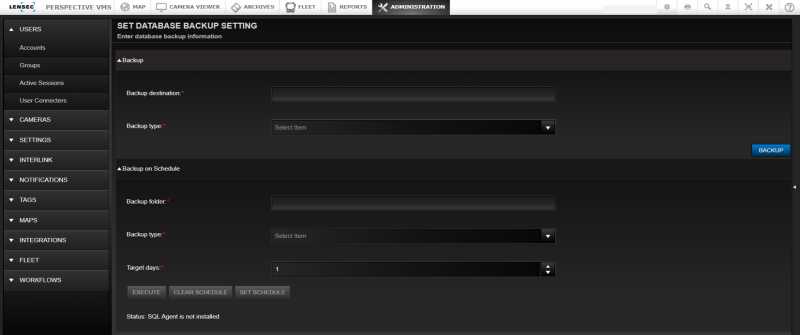
Next Topic: Password Policy

_168x52.png)