Side Panel
The Side Panel consists of two component Modules; the Actions Panel and the Events Panel. Access to the controls located within each component is permission based. User permissions will determine the ability to see the controls located in each component module.
Depicted below - Side Panel components extended view. Note: Custom Buttons are shown in the expanded Action container.
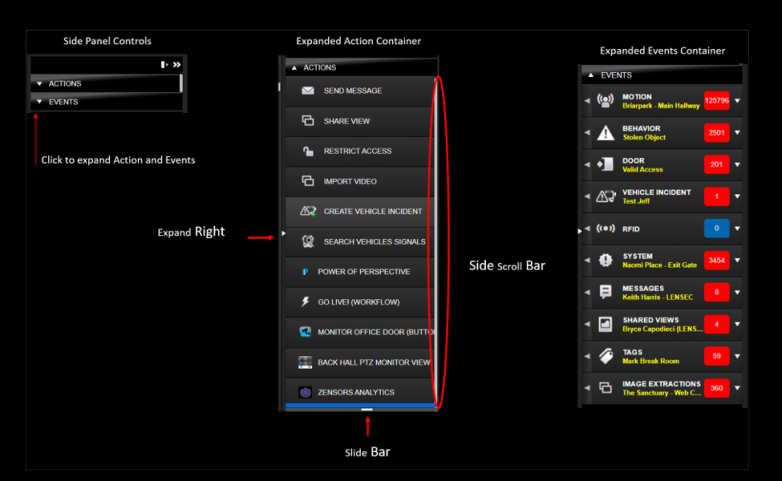
The Side Panel Control arrows at the top of the container allow users to expand the Actions Panel or Events Panels. In the upper right corner navigation functions exist to expand the view to full, minimized, or collapsed the view.
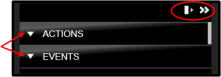
Once expanded the user will have a view of all Actions/Events within each container. Under the Actions Panel list the main action items. This section can be expanded to reveal additional custom designed action buttons.
_210x474.png)
Under the Events Panel list the system monitored events . By selecting the arrow on the container users can expand the Event information panel to reveal specific information about the event.
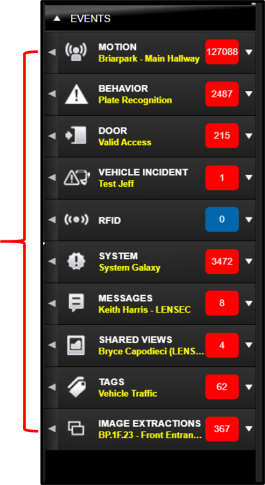
Next Topic: Actions Panel

_168x52.png)