Analytic Reports
Video Analytic and Workflow Reports provide useful data about behavior and actions/events. The Analytical Reports use smart algorithms to generate reports for effective decision-making. The Analytic Reports consist of seven unique workflow reports. Accessible from the left side panel users can expand the Analytic Reports tab to reveal the available reports. Listed below are the reports by name, with report image and basic description.
_179x260.png)
Line Crossing Report
Line Crossing Reports - Displays statistical information in graphical format about objects moving past virtual lines for system camera(s).
_895x118.png)
Heat Map Report
Heat Map Reports - Displays heat map analytic rules. Heat Mapping is a video analytics tool that provides a graphic overlay in the form of a heat map displaying the area and frequency of motion detected in a video captured by a camera.
_895x94.png)
License Plate Report
License Plate Reports - Displays license plate recognition records for system camera(s).
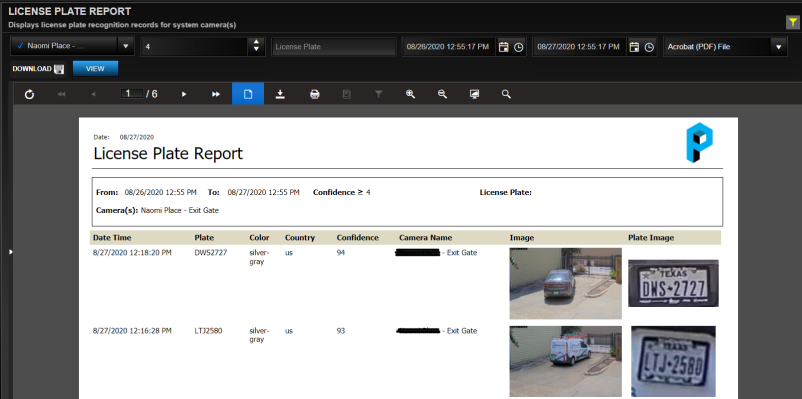
Motion Path Report
Motion Path Reports - Track and display motion based on analytic rule(s), specifically for tracking movement or objects on a motion path, Users can filter on a specific camera, start date/time and end date/time.
_893x77.png)
Archive Status Report
Archive Status Reports - Provide Information about camera and camera archives. Administrators can monitor all camera collections, the archive server, and stores.
_799x454.png)
Archive History Report
Archive History Reports - Displays statistical information in graphical format about objects moving past virtual lines for archive storage history.
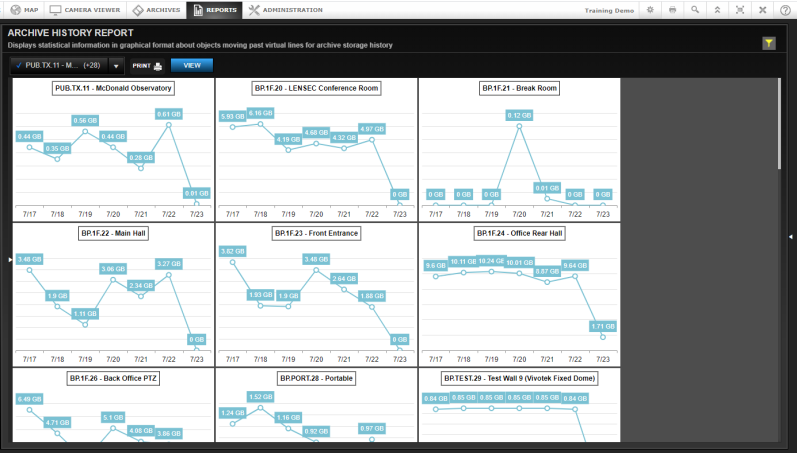
Store Status Report
Store Status Reports - Provides information about stores status including: store name, description, average retention days, storage capacity, total use space and total estimated storage needed.
_806x459.png)
Next Topic Workflow Reports

_168x52.png)