Global Search
Found on the Top Navigation Bar by clicking on the Search icon ![]() , Global Search provides the ability to rapidly search any content with Perspective VMS. From user entered tags or extractions, to multi-view presets, cameras, and Maps.
, Global Search provides the ability to rapidly search any content with Perspective VMS. From user entered tags or extractions, to multi-view presets, cameras, and Maps.
The search itself is a “contains search” allowing users to type in any set of characters from anywhere in the name of the object to generate a results list. By typing 3 characters or more the list will auto-populate in a window just below the icon. Global Search will remain open allowing users to navigate between results until the user closes by clicking the ![]() button on the search title header. A notable feature within the Global Search is the ability to Pin
button on the search title header. A notable feature within the Global Search is the ability to Pin _83x19.png) a search enabling the user to keep the last search and to return to that search at the click of a button.
a search enabling the user to keep the last search and to return to that search at the click of a button.
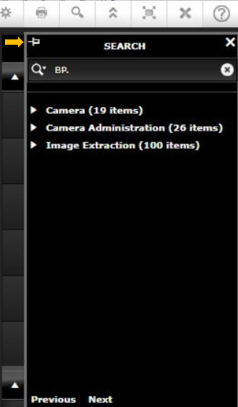
Next Topic: Modules and Components

_168x52.png)